Good News for Emailers Everywhere
Email tools in Feathr just got a huge upgrade—but it requires YOU to check something off your to-do list first.
As of this week, you can (and should!) connect a custom email sending domain to your Feathr account. Here's why:
1. By connecting your organization's domain to your email campaigns in Feathr, you will enable industry-standard protections DMARC, SPF, and DKIM to your email marketing, preventing phishing and spoofing abuse.
2. You'll never have to verify another email address before sending an email campaign again—once your domain is connected, any email on that domain is fair game to send Feathr email campaigns.
3. It's easier than you think. Just log in to Feathr and...↘️
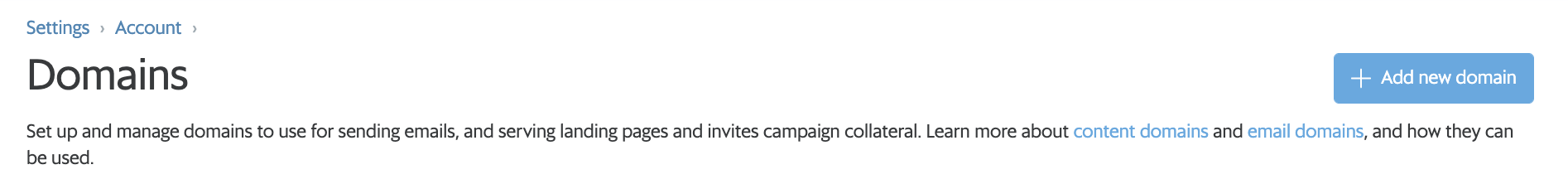
Here's the scoop on how: you go into your Feathr account, tell it what your email domain is called (aka whatever comes after the @ sign in your email address), and Feathr will spit out some records that you can go add to your domain name registrar. The two then start a conversation between them, and within a day your email domain is active in Feathr. Not much to it.
But don't worry, we can do way better than that at showing you how, so visit this help desk article right now to get started:
Help Desk: How to Add an Email Sending Domain
Oh, Hey, Something Else New
This one is a minor change that's majorly helpful so we wanted to tell you about it too.
This week we added a data filter modifier called 'contains' to all text search fields in the data explore tool. What this means for you is an easier and faster method for building Segments.
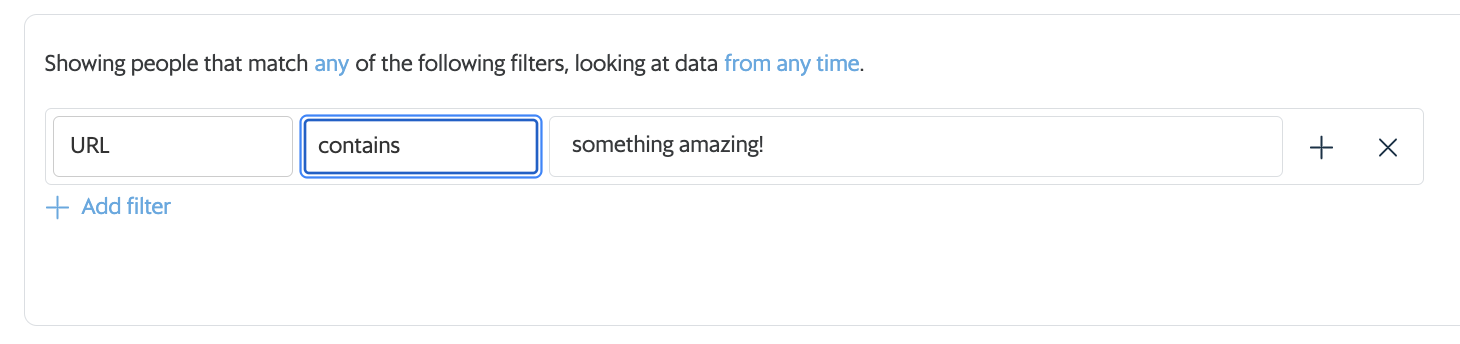
Let's say you want to build a Segment to target all traffic related to the Annual Feathr Winged Fling (AFWF, of course). You could track down every page on your website that had something to do with AFWF...or you could use the "contains" filter and build a Segment with [URL] [contains] [AFWF]. Way better.
Or how about an email campaign using [email address] [contains] and then putting in the domains of organizations whose staff you'd like to email?
See how this filter is small but mighty?
It's another example of how we're constantly working to make Feathr better for you. So as always, shout out to our product team for these improvements.
And if you want to stay on top of every product announcement as soon as it happens, be sure to scroll to the bottom of this page and pop your email address into the ol' get email notifications box.

